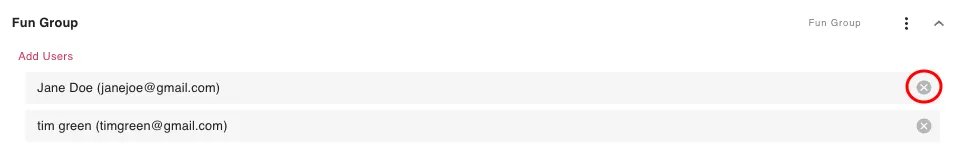Groups
Click on “Groups” in the admin menu.
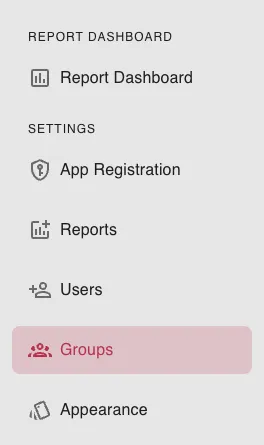
Creating Groups
Click the “Create Group” button in the upper right hand corner of the screen.
![]()
Enter the name of your group
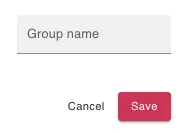
Click the “Save” button to create the group, or “Cancel” to cancel the group creation.
Deleting Groups
Click the 3-dot edit button next to the group you wish to delete.
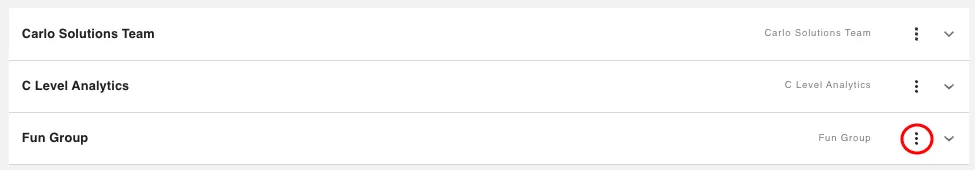
Click the delete button.
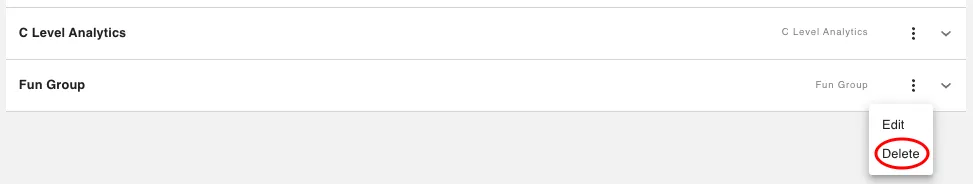
Editing Groups
Click the 3-dot edit button next to the group you wish to edit.
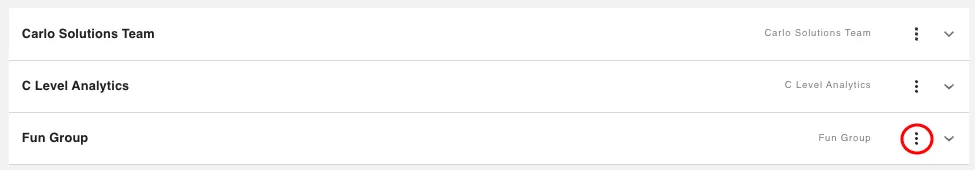
Click the edit button.
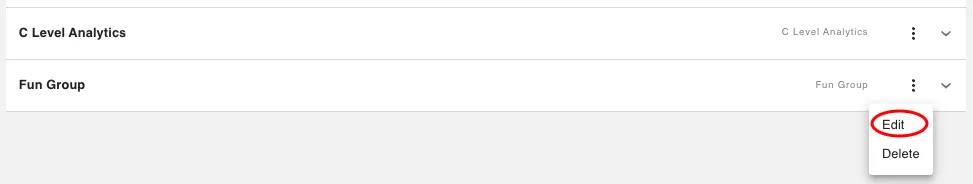
Edit the name of the group.
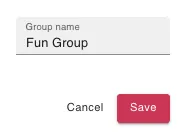
Click the “Save” button to save the changes, or “Cancel” to cancel the change
Adding Users to Groups
Click the dropdown arrow next to the group you wish to add users to.
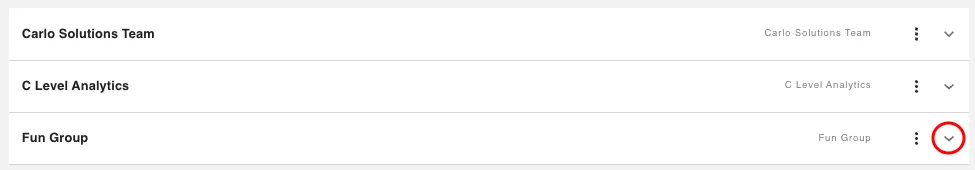
Click the “Add Users” button.
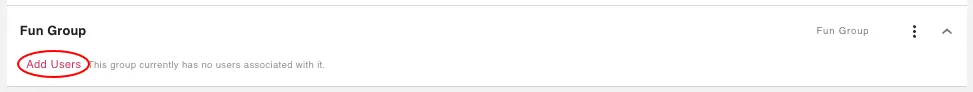
Select all of the users you wish to add to the group.
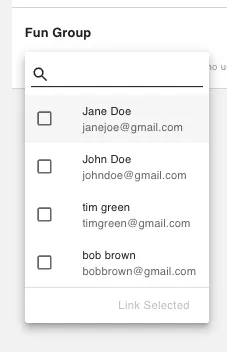
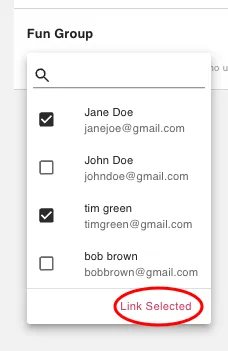
Finally, click the “Link Selected” button to add the users to the group.
Removing Users from Groups
Click the dropdown arrow next to the group you wish to add users to.
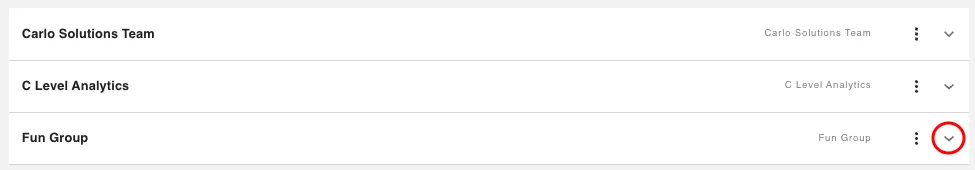
Click the X next to the user you wish to remove from the group.