Appearance
Click on Appearance in the admin menu.
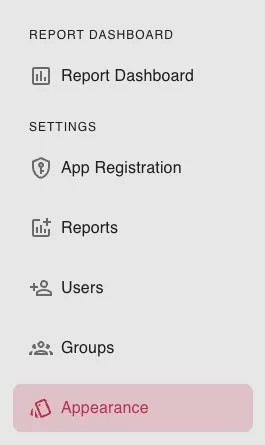
This allows you to customize the look and feel of your Intelexos app.
Theme Colors
To change the main theme colors of your app, select one of the catagories under theme colors.
You may either click of the color itself and select a color from the color picker
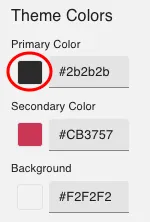
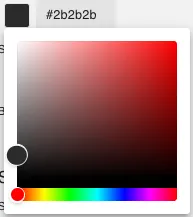
or you may enter the hex code of the color you wish to use.
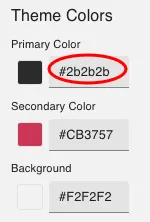
Status Colors
To change the status colors of your app, select one of the catagories under status colors.
You may either click of the color itself and select a color from the color picker or you may enter the hex code of the color you wish to use.
Save Theme
Click the Save Theme button to save your changes.
NOTE: making changes to the theme will affect all users on the license not just your individual account.
Reset Theme
Click the Reset Theme button to reset your theme to the default theme.